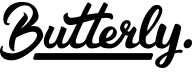New Feature: Embeddable Hotlists
|
Friday October 1, 20102 comments
Back by popular demand, your Hotlist can now be embedded into your blog! It's the fastest and easiest way to show your readers which products and services you're wild for right now.
How to Create a Hotlist
1. Look up your favourite products and services listed on ChickAdvisor. Click on the "Add to your favourites" link.
2. Select your list from the drop box that appears. If you do not have a list yet, you will first have to create one.
3. Manage your existing lists or create new ones by visiting the "My Links" area of your profile, easily accessed via your Dashboard. There is no limit to the number of Lists you can have.
How to Embed your Hotlist
1. Click on "My Lists" in the Dashboard (right hand side of the page)
2. All of your active lists will be displayed. Scroll to the bottom of the list you'd like to embed and click on the "Embed This On Your Website" button.
3. Select your preferred layout, then highlight the embed code and Copy.
4. Paste this code in the appropriate section of your blog.
There will be two formats available - a square box (pictured at top) or slender vertical strip. Both formats allow your readers to easily scroll through your list and jump to any listing they click on.
Easy, right?
How to Create a Hotlist
1. Look up your favourite products and services listed on ChickAdvisor. Click on the "Add to your favourites" link.
2. Select your list from the drop box that appears. If you do not have a list yet, you will first have to create one.
3. Manage your existing lists or create new ones by visiting the "My Links" area of your profile, easily accessed via your Dashboard. There is no limit to the number of Lists you can have.
How to Embed your Hotlist
1. Click on "My Lists" in the Dashboard (right hand side of the page)
2. All of your active lists will be displayed. Scroll to the bottom of the list you'd like to embed and click on the "Embed This On Your Website" button.
3. Select your preferred layout, then highlight the embed code and Copy.
4. Paste this code in the appropriate section of your blog.
There will be two formats available - a square box (pictured at top) or slender vertical strip. Both formats allow your readers to easily scroll through your list and jump to any listing they click on.
Easy, right?
Facebook Comments
2 Comments
 | I wish the Hot List feature was still an option. |
 | oh man... just reading that gave me a headache... I'll get my bf to do it :p |