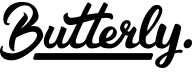wonderwhatif
Reviews
Miss Vickie's Harvest Cheddar and Herbs

I was hoping against hope that these would be comparable to cheese and onion (a popular UK flavour), but no dice. However, even judged on their own merits, I didn't enjoy these at all. Firstly, the quality of the crisps was low. A lot of them were... +
I was hoping against hope that these would be comparable to cheese and onion (a popular UK flavour), but no dice. However, even judged on their own merits, I didn't enjoy these at all. Firstly, the quality of the crisps was low. A lot of them were overcooked and shrivelled compared to my usual Miss Vickies flavour.
Secondly, the flavour was not good. It was like cheese, but amped up to 9000%, far too strong. Keep in mind I'm a supertaster (too many tastebuds) so if you like strong cheese flavour and have weak tastebuds, maybe you'll like these. So first, you're hit in the face with cheese flavour and then a sort of sour, bitter herby taste follows it up.
I ate one and only one. No thanks.
-
Rolo Peanut Butter

My one complaint, being from the UK originally, is that Canada is not very adventurous with their chocolate, so it thrills me to see a product trying something different. This was exactly what I expected, Rolos with peanut butter instead of... +
My one complaint, being from the UK originally, is that Canada is not very adventurous with their chocolate, so it thrills me to see a product trying something different.
This was exactly what I expected, Rolos with peanut butter instead of caramel. The peanut butter lover in your life will enjoy these a lot. The chocolate quality has gone down over time in Rolos, but that's nothing new.
In terms of being a tasty, sweet snack with a hit of peanut butter, these are very good!
-
Catit plastic springs

Kittens and hyper cats will love these. One of my three cats, Bonnie-Belle, loses her mind chasing these and they are hands down her favourite toy. She will pick these over any of the more expensive toy and never fails to play with them when I toss... +
Kittens and hyper cats will love these. One of my three cats, Bonnie-Belle, loses her mind chasing these and they are hands down her favourite toy. She will pick these over any of the more expensive toy and never fails to play with them when I toss them for her.
They are not sharp or dangerous in any way and won't damage your cats mouth. The only downside really is that they have a tendency to get stuck under furniture, but I find that's true for any cat toys.
-
Hive Welcome Home Pack

I've split the review into sections so you can easily read the section you're interested in. The Hive products themselves are actually pretty good and the setup was extremely painless for me. Where the problem came in for me is the app. I had... +
I've split the review into sections so you can easily read the section you're interested in.
The Hive products themselves are actually pretty good and the setup was extremely painless for me. Where the problem came in for me is the app. I had numerous problems with the app and it honestly feels like the app is unpolished and has many lingering bugs. It is neither the most user-friendly app in the world for beginners (tech-savvy folks will manage) nor the smartest one, with a few baffling decisions and an overall confusing feel.
So while I can recommend the Hive products, I feel like improving the app (these are smart products overall) would make a massive difference.
These kind of products also seem like they would be more useful to someone who has a whole smart home, as I can see how cool it would be to set things up for like, lights turn on when I get home, etc, when the door opens, etc. However, if you have an inconsistent schedule or only a few of these products, a lot of the uses are lost. So value for money really depends on how far into the 'smart' lifestyle you plan to go, or how 'sameish' your daily schedule is.
For information sake, I live in a small apartment that's pretty open-plan with no concrete walls or major interference between rooms. So keep in mind my review is not from the point of view of someone living in a large house or a place with multiple floors. My internet is a good speed with infrequent drops.
---------------------
The app - 2 stars
---------------------
Since the app was my main problem with these products, I'll talk a little bit about it. In terms of basic function, using all these items in manual mode is really simple via the app. Any non-tech savvy person will be able to easily press the button 'on' or 'off' on most of these devices.
The problem comes in with glitches with the app and some of the more 'advanced features'. For example, for the lights and the smart plug, there's a mode called 'schedule mode'
SCHEDULE MODE - This mode could be a lot more user friendly. In order to schedule anything, you must do it in a way that is very reminiscent of programming language and could be confusing for folks who are not as tech-savvy. Like if you want the light to turn on 5:00pm on a Thursday and off at 6:00PM on a Thursday, instead of simply choosing 'ON' from 5-6pm and when the 'ON' ends it turns off, you must then input an 'OFF' section as well. This is not the most user-friendly way of doing it and can be a little confusing. I personally think the default setting should be 'off' and unless it is manually turned or a schedule put, the light should be off and only come on during schedule or manually turned on times.
Another unforgiveable thing is that the schedule can only be set in 15 minute increments. Want to set it to turn on at 5:32pm? You can't. Only 5:30 or 5:45pm.
There's also no way to put the items on a timer. It would be nice for people who find the schedule annoying, or who have inconsistent schedules, to be able to say 'keep light on for five minutes'. So, for example if I go to bed at a different time each night and want the light to stay on while I am in bed, but turn off shortly after I fall asleep. I could say, turn off after 15 minutes, when I go to bed, instead of having to mess with a complex scheduling system.
The other setting on most of the smart goods is called 'Actions'.
ACTION MODE - Simple put, action mode allows you to link up a group of automated 'actions' for your smart goods. So if, for example, you want the lights to turn off whenever the door opens or closes at night, you can say if 'door opens' when at night, turn light off.
I definitely don't know if there's a better way to do this, but again, the programming style language could be confusing to beginners and might make it difficult for them. It's also hard to find the 'actions' section outside of the individual smart products, where you can set it up for multiple smart products (if door opens at night, turn lights off and raise temperature).
The limit on actions for the same thing (open door) is 4, which is not very many.
OTHER ISSUES - I had some other issues with the app. For example, with the Door sensor and the motion sensor, if the app was open then the reading didn't occur correctly. Like if I had my app open looking at either the door sensor, or the motion sensor and it was activated, not only does the app not update in real-time with the information, but it will read incorrect times. For example, if somebody is walking around the motion sensor while the app is open, the sensor will continue to show 'no motion' unless manually refreshed.
Even manually refreshed it takes several minutes to read the change. And when the app is open it would show times of 19 minutes of motion, when the person had only been in there for a few seconds. This doesn't occur if the app is closed. I know it's an issue with the app because if there is an 'action' linked to it (door open, lights on), it occurs instantly, but when the app is open it does not read in real time and will not show correctly for both the door sensor and the motion sensor.
Furthermore, the app sends notifications infrequently. While my partner's phone receives the notification (set up an action for this) every single time the door opened, I only received them anywhere from 50 - 75% of the time.
It's also difficult to find the settings to override Do Not Disturb mode, instead of being in the Do Not Disturb section, I had to go into apps/settings/advanced settings to allow it to override and send audible notifications, but this could be my phone.
The last big complaint I have about the app, is the ability to GROUP things into a combined group. For example, you can combine all your smart lights into a group called 'Lights'. However, if they are in a group, you can no longer set individual schedules for them and must have them do everything at the same time, which is kind of annoying. This is, presumably, to stop group schedules and individual schedules telling them to do different things, but the app could easily be set-up to say you have a clash between group and individual schedules if that happened, to allow more freedom.
This means if you have an automated group light setup, you can only ever use all the lights together, never use an individual light on a different schedule except manually.
-------------------------------
Hive Active Thermostat
-------------------------------
Unfortunately, this was the one item I was unable to test. I had thought it would work with my system, but upon receiving it, it quickly became clear that my system was not compatible with it. One thing Hive could really improve is making clear when it will and won't work. A guide for beginners (on their website maybe) that clearly allows non-tech-savvy folks to figure it if they can use it with their system and demystifies the process for them would go a long way to stopping people buying a product they cannot use and becoming irritated.
So my number one recommendation for this would be MAKE SURE you can use it before you get it. You must open up your thermostat and check the wires before even buying it.
Design wise, I like it. The box is simple with not many things in it and the design is sleek and clean looking. I wish I could say more.
------------------------
Hive Hub - 5 star
------------------------
The hub is the core of the Hive system in that you need it to basically use all the products. It's small, discreet, looks good and works very well. It doesn't really bother me that it requires being hooked into the home network (as opposed to wi-fi) as I feel the signal will be more steady that way, but I can see how some people might dislike that. My place is small, so it isn't a problem for me.
I was really impressed with how simple the setup is, it just comes with the internet wire, the plug and a small booklet and by following the instructions my hub was easily setup within less than ten minutes. The instructions were easy to follow for a beginner and I could have easily set it up by myself if not for my bad back (my partner helped plug stuff in).
This would definitely be doable by somebody new to this technology.
One thing we noticed when connecting devices to the hub for the first time (that wasn't mentioned in any of their leaflets) is they had a lot of trouble connecting unless they were close to the hub, but once connected they could be moved far away without any issue. So I'd recommend connecting all products initially as close as possible and once connected to move them to their final position. It'll save you a lot of stress.
We haven't had any connection drops via the hub.
----------------------------------
Hive Active Plug - 5 stars
----------------------------------
Out of all of the items this is the one most worth having if you don't plan to have a whole 'smart house' as it's super customisable (you can use it with lamps, or other electronics, whatever you want) and can also be used without working with anything other than the hub.
As written in the 'hub' section, I advise setting this up near the hub and then moving it. Setup is super easy, just follow the instructions and it's ready to go.
I personally use this for my air conditioner and as long as I turn the air conditioner on and from then on turn it off only using the Hive app, I can control it totally via the app. This means I can turn my air conditioner on when I am 15 minutes away from home and it will cool down the apartment. Heavenly.
The light on the plug is very dim and won't bother you at night.
The only negative is the size of it. It can be easy to cover multiple sockets if you're not careful or get boxed in via placement, but that's not always going to be an issue it depends where you're using it and you're house/plug layout.
Some of the app features (like lack of a timer) make the smart plug less useful, but the device itself is solid.
------------------------------------
Hive Motion Sensor - 1 star
------------------------------------
For me the good things about the sensor are, it's small, easy to setup and easy to install, that's it. You stick it wherever you want via a 3M sticky strip. It's discreet. Set it up near the hub and then move it.
My big problems with the Motion Sensor come mainly via the problems with the app (mentioned in the app section), but the problem is even bigger.
It's common that Motion Sensors are basically worthless if you have pets, so I decided to put mine in the porch, where my pets never go. It seems to have huge amounts of trouble telling when there's actually a person in there and it almost seems like it thinks the closed porch door (I have it pointing towards the interior door) is a person, after being activated. While it activates correctly, it always thinks people are in there for longer than they are (even when the app is closed).
I also dislike that there's no physical functionality to it. While you can have it send you a notification when there's motion, it'd be nice if it could be set to physically beep.
Regardless, I feel like it doesn't work well, gets confused easily and doesn't sync with the app well (see app section).
-----------------------------------------------------------
Hive Active Light Cool to Warm White - 4 stars
-----------------------------------------------------------
Firstly, don't get confused by the picture, this light doesn't 'turn blue' basically it goes from a cool hued light (white with a cyan tint) to a warm light (glowing yellow white). It can't change colours, but it can change tone or brightness anywhere from 0 - 100%. It's a really handy feature that allows you to make a room more warm and relaxing, or clinical and bright and allows a room to be customisable via it's lighting.
The lighting works well and like the other smart items, is setup super easily (less than ten minutes) by setting it up near the hub and then moving it.
Like the other smart items it suffers from less control via actions and schedule as the app limits these options and makes them more difficult than they need to be (see app section for more details).
I personally find 50% tone between cool and warm and 100% brightness is ideal for a work environment and only change it when I'm relaxing.
------------------------------------------------
Hive Window or Door Sensor - 2 Stars
------------------------------------------------
Like the motion sensor, most of the things I disliked about the door sensor can be read in the 'app' section, where it was let down by the app.
In terms of the setup, it is equally easy as the other items (5 - 10 minutes) and one thing that really impressed me is that I was worried it would be too far apart (see picture) on my door, but it worked fine. Depending on how your door frame is, you might have trouble using this, so check before you buy. It might not work with some windows for the same reason.
When the app is closed (notifications withstanding) this always reads when people enter and the correct amount of time they entered, but has massive issues when the app is opened and I am looking at the 'door' logs.
I also think it could benefit from an option to have a physical 'beep' when the door is opened.
------------------------
Summary
------------------------
- Comes with Hub, Thermostat, 2 smart bulbs (cool to warm), Door/Window Sensor, motion sensor and smart plug.
- Compatible with Alexa, Google Assistant, Philips Hue (integration via Hive app), IFTTT ( I did not use any of these so can't comment).
- How much value you get depends on how steady your schedule is and how many 'smart' home items you have.
Things they got right:
- Physically well-designed items, discreet and good looking.
- Setup is a breeze. (Make sure to set up items close to the hub, then move them)
- Compatible with many smart items.
Things that won't suit everybody:
- App is not very beginner friendly.
- App has limited functionality.
- App has some bugs that cause frustration.
- Hub is not wireless.
- Thermostat cannot be used by everybody and isn't super clear about who can use it.
-
Matchbox Jurassic World Vehicle Raptor Attack Vehicle

Firstly, you should know that this toy car has two “modes”: the first is the regular driving mode (like any RC car), and the second is called “Raptor Attack Mode”. A small switch inside the car that looks like an emergency brake changes it... +
Firstly, you should know that this toy car has two “modes”: the first is the regular driving mode (like any RC car), and the second is called “Raptor Attack Mode”. A small switch inside the car that looks like an emergency brake changes it between the two modes. In attack mode, the raptor will 'try' to knock the human out of their seat, while you attempt to knock the raptor off of the car before he 'succeeds'. In reality, this means that the human’s seat will eventually flip him out of the car, but if you can smack the raptor into something at high speeds you can detach him and win. It’s also possible to simply ram the car into a wall or something similar at high speeds, which will also knock loose the raptor.
Attack mode is a fun way of turning the toy into a 'game' if your kid gets bored with just having a raptor car that they can control. Provided you have enough room to manoeuvre, there’s a bit of a thrill to not knowing how long you have until the human is ejected. We found it to be on average of a minute. Once you learn that you can cheat by banging the car into almost anything to knock the raptor loose it does kill some of the challenge, but if you play the game as it’s meant to be played it can be very tough to knock the raptor loose without also hitting your car.
Speaking of, the car itself is very sturdy, and feels like it can take a lot of hits without being broken or even dented. It’s clearly designed to allow a certain amount of rough-and-tumble play to go on without affecting its performance, which is great to see in a toy like this. The raptor attachment also seems quite sturdy, and can be smacked into things over and over without being damaged. The little toy man is probably the only piece that doesn’t seem particularly sturdy, but it’s also the piece NOT designed to be smashed into things over and over again.
The level of detail on the car is very impressive. The paint job is very clean but also very detailed, and even areas like the interior and rear of the car are impressive in how realistic they look. The raptor is a bit less detailed, in that 'Blue' lacks her signature blue streaks. As a result, it doesn’t actually resemble Blue, the dinosaur from the recent films, but it looks fine as a generic velociraptor. The human model is probably the worst of the three again. It looks nothing like Chris Pratt or his character in the recent movies (Owen), it looks like an incredibly generic man with brown hair. On top of that, the model seems to have stubble, but it hasn’t actually been painted in any way to match his hair colour, so it instead looks like he has a bumpy face, as if his jaw were covered in warts. Not the kind of thing that would ruin this toy for a kid, but certainly sloppy to see for us adults.
The remote control for this car is pretty basic, but as a result, it's easy to pick up. It has only two pads, one which allows you to go forwards and backwards, and another which turns the wheels left and right. Turning to either side is not particularly quick due to the size of the jeep and requires a decent amount of space to make a full turn. The acceleration on the car is very good, reaching top speed in just a few seconds, but the car struggles to drive in a perfectly straight line at any speed, and in particular at high speeds. You’ll have to make small corrections as you drive if you want to avoid driving all over the place.
Between the car and the remote control, you’ll need a total of 8 AA batteries, and none are included. Thankfully I keep a lot of rechargeable batteries in the house (that tester life yo), but I’m sure some people would buy this toy and find themselves unable to use it without a second trip to the store to buy more batteries. So make sure you have enough!
I used this car primarily indoors, and found that it worked very well on both hardwood floors and on carpet. Based on its design, I’m sure it would work in grass or dirt just as well. While I'm tempted to give it four stars, frankly the flaws are minor, and fun factor keeps it at a five. Toy cars are a hit with kids of all age, boys or girls and this is a fun one, especially for dinosaur or Jurassic Park fans.
Requires 8xAA batteries (not included), two for remote and six for toy.
Ages 6+
-
Crayola Scribble Scrubbie

This is a really cute, fun toy that will let kids use their creative instincts again and again and even when they're bored with the colouring gimmick, they'll still love to use these animals as part of their regular playsets. This toy works... +
This is a really cute, fun toy that will let kids use their creative instincts again and again and even when they're bored with the colouring gimmick, they'll still love to use these animals as part of their regular playsets.
This toy works surprisingly well and (mostly) delivers on what it promises. The only issue and reason for a star reduction is the pink pen. When leaning heavily with the pink pen, it definitely stains the material and won't wash out well, leaving pale pink behind. None of the other pens seem to have this problem and depending on the age of your child, it can be hard to get them to lean lighter to prevent permanent staining.
Other than this, it's great. There's a full range of colours provides and frankly, even without the colouring element they loved the bathtub provided. It's really easy to use, just fill it with water and press the button. Each time you press it, a stream of water will shoot out. It can take a few presses to get started, so don't be discouraged if nothing comes out immediately.
Our little tester really loved it and insisted on washing other toys, you should be careful to make sure they understand that larger and electronic toys are not suitable for bath time! I personally thought the colours were really pretty as they washed off (a kind of watercolour effect) and after a quick dry with a paper towel they were ready to go again.
Because it's a soft velvety flocked material, the pens don't draw on as 'precisely' as you'd expect and can be a little messy, but kids don't really mind that kind of thing and when it comes to fun factor, this toy really has it! Very easy to unpack and setup too without leaving a lot of mess behind.
No batteries required. Ages 3+
-
Don't Lose Your Cool

This game baffles me. My first impression was bad and even after playing it was bad. Immediately upon opening the box I was shocked at how cheap and rubbish the whole thing looks. For example, the box consists of the large plastic headgear... +
This game baffles me. My first impression was bad and even after playing it was bad. Immediately upon opening the box I was shocked at how cheap and rubbish the whole thing looks. For example, the box consists of the large plastic headgear (haphazardly shoved inside) and 6 dice (3 french and 3 english) taped to the inside the box and a tiny instruction leaflet.
It doesn't even include the batteries (3xAAA) which is common, but when you're getting so little for your money, I kind of expected there'd be batteries.
None of this would matter if the game was fun, but we didn't find it fun at all. The problem is, younger kids would find this hilarious. But the rating of the game is 12+ (Probably due to the size of the headgear I'd imagine) and anybody over 12 will just feel awkward and embarrassed. Might work for drunk adults I suppose, but having to switch the headgear everytime is annoying.
Speaking of the headgear, I don't have a large head (average sized) and I found it to be pretty uncomfortable and it dug in a lot. On top of this, I'm not 100 percent convinced it works accurately. While wearing it for testing purposes, it crept up even when I kept calm. Yet if I jumped around with it on, it didn't even go up a little. So the accuracy doesn't seem great.
I expected there to be more to the dice than really vague prompts such as 'sniff them' and 'dance'. To be honest, this game would be a ton better if they had a stack of cards with really fun, random and surreal acts that would guide the players more. It gets old really fast with the dice.
I really just expected more and didn't find it fun, so I can't recommend it at all.
-
Barbie Dreamtopia Flying Wings Fairy Doll

So the basic premise of this Barbie is that she's not a traditional dress-up Barbie, but more of a game all by herself, even without any imagination involved. Pull the string on her front three times (it says up to four, but it usually makes the... +
So the basic premise of this Barbie is that she's not a traditional dress-up Barbie, but more of a game all by herself, even without any imagination involved. Pull the string on her front three times (it says up to four, but it usually makes the 'done' noise' by three for us) and when you press the butterfly button on her bodice, the wings take flight.
It works basically by tension. So when the wings shoot out they also flap around like real butterfly wings. Because of this, you should take care of two things. One, if your child is afraid of insects, they may be a little startled by this toy at first, so go carefully, reassure them and within a minute or two they'll be having a lot of fun. Second, make sure there are no animals around when you use it as they could be scared, or 'hunt' the wings (especially cats) possibly damaging them.
So this toy is really, really fun. Kids go nuts for it. You remember those dolls were you pull the string and it twirls off of the base? (I think those are still around) Remember how much we loved them? Well kids love this just as much. They'll load Barbie up with the wings and set them flying around the house for hours before getting tired. (Just make sure there isn't a fireplace nearby if you've seen that tragic viral video you'll know what happens next!).
The toy even includes a whole bunch of replacement elastic bands in case they snap and two sets of wings for Barbie.
She's not really posable and doesn't stand up on her own (she has pointed feet, but no heels weirdly) and she isn't really designed for dress-up like a classic Barbie, but for the fun factor of the wing movement, she was really popular with our little testers.
Removal from the box is not too tricky (I recommend always using nail clippers to snip the plastic ties), but she has plastic bits in her head again which must be trimmed carefully lest you cut her hair. Then push the sharp ends where you cut back into the head so they don't poke your child.
-
Barbie Dreamtopia Brush ‘n Sparkle Princess

This Barbie was a massive hit and while my adult eye can see that Barbie's hair could be better quality (one strand is inexplicably longer) children don't notice that kind of stuff and this was extremely popular with them. When I was a little girl... +
This Barbie was a massive hit and while my adult eye can see that Barbie's hair could be better quality (one strand is inexplicably longer) children don't notice that kind of stuff and this was extremely popular with them. When I was a little girl, one of my favourite toys was a bird that you could brush it's long purple hair and it seems that hair-brushing is something that's stood the test of time as a great toy.
Not only can you brush Barbie's long, beautiful hair, but when you do she plays either a sparkly effect noise or after a few tries (3, if I remember correctly) a longer little tune that the kids like to dance to. While the sound plays, the transparent star sections of her bodice light up and sparkle with different colours of light, it's really pretty! You can also press the star on the bodice to get the same effect without brushing the hair.
Some things you should note are:
- Barbie cannot stand up on her own and her limbs are not jointed.
- Her skirt cannot be removed and put back on easily. Under the skirt she wears a large plastic skirt with a speaker and if children try to pull the skirt down it quickly becomes 'stuck' so be aware of this. It also means she won't be able to change clothes.
- Removing her from the box is pretty easy (again I recommend nail clippers to snip the plastic ties) but she does have the ties in her head again so take care not to cut her hair accidentally.
Despite these minor annoyances, the kids love her and find her to be super beautiful and fun to play with and cart around. Overall, just a beautiful barbie who'll be really popular with kids who already own a simple Barbie for dress-up games.
-
Barbie Dreamtopia Rainbow Cove Fairy Doll

This is a basic Barbie that doesn't have any special feature other than how she looks. She has a super cute look, with a moulded starry bodice and removeable skirt. She also has wings that attach via a plastic waist band and can be removed. One... +
This is a basic Barbie that doesn't have any special feature other than how she looks. She has a super cute look, with a moulded starry bodice and removeable skirt. She also has wings that attach via a plastic waist band and can be removed. One thing my little testers immediately liked is that when you remove the skirt (why do kids always do this first?) it looks like she's wearing leotard, so she can be an athlete too! Albeit a sparkly one.
She doesn't have any moveable bends in elbows or knees and his blue coloured (presumably supposed to look like pantyhose) tights.
Removing her from the box is not too difficult, she's tied on with elastic and plastic ties which can be most easily cut with a nail clipper or pet nail clipper. Like other dolls I've tried, she (baffingly) has plastic anchors in her head which are a nightmare to cut without accidentally trimming her hair.
I feel like she doesn't offer much other than inspiration and imagination, but those who love fairies will adore her anyway and she's a hit with children who love the fantastical and sparkling.
My only complaint would be that her shoes in the product pictures are shown as beautifully transparent, but on the doll they are an ugly white that makes the details muddy and looks out of place. Other than that, she does exactly what she promises, looks pretty and magical.
-