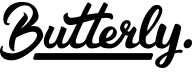Reviews and Ratings
Reviews and Ratings
Ok, but bulky and hard to setup
The initial setup for this WiFi Booster should be easy, but I had a lot of trouble. There are two methods you can use, but in both cases you must first plug it in near your existing wifi hub. Once you do that, you can either connect it to your existing network with the help of a computer (manually entering the info yourself) or you can use the WPS buttons on the booster and your router to make them sync automatically. Unfortunately, no matter how many times I tried, the booster simply could not connect. After a half-dozen attempts, I decided to give up on that option and simply set the whole thing up manually using the other method.
Once you’ve done your initial setup, you simply move the booster to an area which is just on the edge of your current wifi area and plug it in. The result should be that your wifi area will be boosted, allowing you to maintain a strong connection in other areas of your house. I had pretty good results with this, and found that overall the booster did what it advertised. I did notice a slip in total speed when connected to the booster, but not a major one. I usually get 20-25 Mbps, and the booster reliably gave me 18-22 Mbps. I personally have no problem with that, as being able to extend the reach of your home wifi network is a very useful thing, and an issue that is difficult to solve without a device like this one.
By default this booster will allow you to connect to it by either a 2.4 or 5G channel, which is useful if you’re using a newer smartphone or smart TV which can access 5G, though it’s also limited by whatever your internet speed tends to be. Seeing as mine hovers around 25 Mbps, the two channels are virtually identical for me.
The directional antennas on the booster are a feature I’ve seen before, but I can’t say that I noticed any difference when I tried to point them. Initially, I left them in their default position and had no issues, and found basically the exact same thing when I made the point of trying to direct them for better coverage in a particular direction.
One thing that did not help clarify the some of the issues I was having at the time is the fact that the instructions are in somewhat broken English. They’re mostly readable, but it’s clearly been poorly translated, and in some parts, it’s very difficult to understand what it’s supposed to say. Following the directions incorrectly because of this forced me to do a factory reset on the device and set it up all over again.
Something that can make it difficult to find a good spot for this wifi booster, aside from needing a plug that is not too far from your router, is its size. The booster itself isn't huge, it's easy to hold in one hand, but plugging it in is an absolute chore. If you're plugging it into a wall outlet you will be unable to have anything else plugged in to the second socket. If you're using a power bar it will take up at least 3 or 4 spots on that power bar because it's so bulky and requires a ton of room.
These reviews are the subjective opinions of ChickAdvisor members and not of ChickAdvisor Inc.