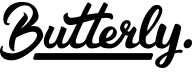Reviews and Ratings
App needs improvement, products are solid
I've split the review into sections so you can easily read the section you're interested in.
The Hive products themselves are actually pretty good and the setup was extremely painless for me. Where the problem came in for me is the app. I had numerous problems with the app and it honestly feels like the app is unpolished and has many lingering bugs. It is neither the most user-friendly app in the world for beginners (tech-savvy folks will manage) nor the smartest one, with a few baffling decisions and an overall confusing feel.
So while I can recommend the Hive products, I feel like improving the app (these are smart products overall) would make a massive difference.
These kind of products also seem like they would be more useful to someone who has a whole smart home, as I can see how cool it would be to set things up for like, lights turn on when I get home, etc, when the door opens, etc. However, if you have an inconsistent schedule or only a few of these products, a lot of the uses are lost. So value for money really depends on how far into the 'smart' lifestyle you plan to go, or how 'sameish' your daily schedule is.
For information sake, I live in a small apartment that's pretty open-plan with no concrete walls or major interference between rooms. So keep in mind my review is not from the point of view of someone living in a large house or a place with multiple floors. My internet is a good speed with infrequent drops.
---------------------
The app - 2 stars
---------------------
Since the app was my main problem with these products, I'll talk a little bit about it. In terms of basic function, using all these items in manual mode is really simple via the app. Any non-tech savvy person will be able to easily press the button 'on' or 'off' on most of these devices.
The problem comes in with glitches with the app and some of the more 'advanced features'. For example, for the lights and the smart plug, there's a mode called 'schedule mode'
SCHEDULE MODE - This mode could be a lot more user friendly. In order to schedule anything, you must do it in a way that is very reminiscent of programming language and could be confusing for folks who are not as tech-savvy. Like if you want the light to turn on 5:00pm on a Thursday and off at 6:00PM on a Thursday, instead of simply choosing 'ON' from 5-6pm and when the 'ON' ends it turns off, you must then input an 'OFF' section as well. This is not the most user-friendly way of doing it and can be a little confusing. I personally think the default setting should be 'off' and unless it is manually turned or a schedule put, the light should be off and only come on during schedule or manually turned on times.
Another unforgiveable thing is that the schedule can only be set in 15 minute increments. Want to set it to turn on at 5:32pm? You can't. Only 5:30 or 5:45pm.
There's also no way to put the items on a timer. It would be nice for people who find the schedule annoying, or who have inconsistent schedules, to be able to say 'keep light on for five minutes'. So, for example if I go to bed at a different time each night and want the light to stay on while I am in bed, but turn off shortly after I fall asleep. I could say, turn off after 15 minutes, when I go to bed, instead of having to mess with a complex scheduling system.
The other setting on most of the smart goods is called 'Actions'.
ACTION MODE - Simple put, action mode allows you to link up a group of automated 'actions' for your smart goods. So if, for example, you want the lights to turn off whenever the door opens or closes at night, you can say if 'door opens' when at night, turn light off.
I definitely don't know if there's a better way to do this, but again, the programming style language could be confusing to beginners and might make it difficult for them. It's also hard to find the 'actions' section outside of the individual smart products, where you can set it up for multiple smart products (if door opens at night, turn lights off and raise temperature).
The limit on actions for the same thing (open door) is 4, which is not very many.
OTHER ISSUES - I had some other issues with the app. For example, with the Door sensor and the motion sensor, if the app was open then the reading didn't occur correctly. Like if I had my app open looking at either the door sensor, or the motion sensor and it was activated, not only does the app not update in real-time with the information, but it will read incorrect times. For example, if somebody is walking around the motion sensor while the app is open, the sensor will continue to show 'no motion' unless manually refreshed.
Even manually refreshed it takes several minutes to read the change. And when the app is open it would show times of 19 minutes of motion, when the person had only been in there for a few seconds. This doesn't occur if the app is closed. I know it's an issue with the app because if there is an 'action' linked to it (door open, lights on), it occurs instantly, but when the app is open it does not read in real time and will not show correctly for both the door sensor and the motion sensor.
Furthermore, the app sends notifications infrequently. While my partner's phone receives the notification (set up an action for this) every single time the door opened, I only received them anywhere from 50 - 75% of the time.
It's also difficult to find the settings to override Do Not Disturb mode, instead of being in the Do Not Disturb section, I had to go into apps/settings/advanced settings to allow it to override and send audible notifications, but this could be my phone.
The last big complaint I have about the app, is the ability to GROUP things into a combined group. For example, you can combine all your smart lights into a group called 'Lights'. However, if they are in a group, you can no longer set individual schedules for them and must have them do everything at the same time, which is kind of annoying. This is, presumably, to stop group schedules and individual schedules telling them to do different things, but the app could easily be set-up to say you have a clash between group and individual schedules if that happened, to allow more freedom.
This means if you have an automated group light setup, you can only ever use all the lights together, never use an individual light on a different schedule except manually.
-------------------------------
Hive Active Thermostat
-------------------------------
Unfortunately, this was the one item I was unable to test. I had thought it would work with my system, but upon receiving it, it quickly became clear that my system was not compatible with it. One thing Hive could really improve is making clear when it will and won't work. A guide for beginners (on their website maybe) that clearly allows non-tech-savvy folks to figure it if they can use it with their system and demystifies the process for them would go a long way to stopping people buying a product they cannot use and becoming irritated.
So my number one recommendation for this would be MAKE SURE you can use it before you get it. You must open up your thermostat and check the wires before even buying it.
Design wise, I like it. The box is simple with not many things in it and the design is sleek and clean looking. I wish I could say more.
------------------------
Hive Hub - 5 star
------------------------
The hub is the core of the Hive system in that you need it to basically use all the products. It's small, discreet, looks good and works very well. It doesn't really bother me that it requires being hooked into the home network (as opposed to wi-fi) as I feel the signal will be more steady that way, but I can see how some people might dislike that. My place is small, so it isn't a problem for me.
I was really impressed with how simple the setup is, it just comes with the internet wire, the plug and a small booklet and by following the instructions my hub was easily setup within less than ten minutes. The instructions were easy to follow for a beginner and I could have easily set it up by myself if not for my bad back (my partner helped plug stuff in).
This would definitely be doable by somebody new to this technology.
One thing we noticed when connecting devices to the hub for the first time (that wasn't mentioned in any of their leaflets) is they had a lot of trouble connecting unless they were close to the hub, but once connected they could be moved far away without any issue. So I'd recommend connecting all products initially as close as possible and once connected to move them to their final position. It'll save you a lot of stress.
We haven't had any connection drops via the hub.
----------------------------------
Hive Active Plug - 5 stars
----------------------------------
Out of all of the items this is the one most worth having if you don't plan to have a whole 'smart house' as it's super customisable (you can use it with lamps, or other electronics, whatever you want) and can also be used without working with anything other than the hub.
As written in the 'hub' section, I advise setting this up near the hub and then moving it. Setup is super easy, just follow the instructions and it's ready to go.
I personally use this for my air conditioner and as long as I turn the air conditioner on and from then on turn it off only using the Hive app, I can control it totally via the app. This means I can turn my air conditioner on when I am 15 minutes away from home and it will cool down the apartment. Heavenly.
The light on the plug is very dim and won't bother you at night.
The only negative is the size of it. It can be easy to cover multiple sockets if you're not careful or get boxed in via placement, but that's not always going to be an issue it depends where you're using it and you're house/plug layout.
Some of the app features (like lack of a timer) make the smart plug less useful, but the device itself is solid.
------------------------------------
Hive Motion Sensor - 1 star
------------------------------------
For me the good things about the sensor are, it's small, easy to setup and easy to install, that's it. You stick it wherever you want via a 3M sticky strip. It's discreet. Set it up near the hub and then move it.
My big problems with the Motion Sensor come mainly via the problems with the app (mentioned in the app section), but the problem is even bigger.
It's common that Motion Sensors are basically worthless if you have pets, so I decided to put mine in the porch, where my pets never go. It seems to have huge amounts of trouble telling when there's actually a person in there and it almost seems like it thinks the closed porch door (I have it pointing towards the interior door) is a person, after being activated. While it activates correctly, it always thinks people are in there for longer than they are (even when the app is closed).
I also dislike that there's no physical functionality to it. While you can have it send you a notification when there's motion, it'd be nice if it could be set to physically beep.
Regardless, I feel like it doesn't work well, gets confused easily and doesn't sync with the app well (see app section).
-----------------------------------------------------------
Hive Active Light Cool to Warm White - 4 stars
-----------------------------------------------------------
Firstly, don't get confused by the picture, this light doesn't 'turn blue' basically it goes from a cool hued light (white with a cyan tint) to a warm light (glowing yellow white). It can't change colours, but it can change tone or brightness anywhere from 0 - 100%. It's a really handy feature that allows you to make a room more warm and relaxing, or clinical and bright and allows a room to be customisable via it's lighting.
The lighting works well and like the other smart items, is setup super easily (less than ten minutes) by setting it up near the hub and then moving it.
Like the other smart items it suffers from less control via actions and schedule as the app limits these options and makes them more difficult than they need to be (see app section for more details).
I personally find 50% tone between cool and warm and 100% brightness is ideal for a work environment and only change it when I'm relaxing.
------------------------------------------------
Hive Window or Door Sensor - 2 Stars
------------------------------------------------
Like the motion sensor, most of the things I disliked about the door sensor can be read in the 'app' section, where it was let down by the app.
In terms of the setup, it is equally easy as the other items (5 - 10 minutes) and one thing that really impressed me is that I was worried it would be too far apart (see picture) on my door, but it worked fine. Depending on how your door frame is, you might have trouble using this, so check before you buy. It might not work with some windows for the same reason.
When the app is closed (notifications withstanding) this always reads when people enter and the correct amount of time they entered, but has massive issues when the app is opened and I am looking at the 'door' logs.
I also think it could benefit from an option to have a physical 'beep' when the door is opened.
------------------------
Summary
------------------------
- Comes with Hub, Thermostat, 2 smart bulbs (cool to warm), Door/Window Sensor, motion sensor and smart plug.
- Compatible with Alexa, Google Assistant, Philips Hue (integration via Hive app), IFTTT ( I did not use any of these so can't comment).
- How much value you get depends on how steady your schedule is and how many 'smart' home items you have.
Things they got right:
- Physically well-designed items, discreet and good looking.
- Setup is a breeze. (Make sure to set up items close to the hub, then move them)
- Compatible with many smart items.
Things that won't suit everybody:
- App is not very beginner friendly.
- App has limited functionality.
- App has some bugs that cause frustration.
- Hub is not wireless.
- Thermostat cannot be used by everybody and isn't super clear about who can use it.
These reviews are the subjective opinions of ChickAdvisor members and not of ChickAdvisor Inc.