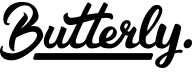Reviews and Ratings
100% OF CHICKS DIG IT
Reviews and Ratings
Great business printer
This is a black and white LASER printer. To be clear, it is a laser printer (faster and better than inkjet in my opinion) that uses toner.
While this is a great laser printer for home use, I have to say it really feels more like it’s designed for an office. The way the wi-fi is setup, with no USB cable included, feels more like it’s intended to connect to a big office network than a home one. That being said, once it’s setup it is extremely painless to use and works amazingly well for home use, with a few caveats.
For a short summary, scroll to the bottom, otherwise continue reading for a detailed review!
--------------------
Design
--------------------
One thing of note is that it’s a pretty big size and much heavier than my old Monochrome laser at a similar size. It feels sturdy and a bit old-fashioned, like it’s designed for the hustle, bustle and heavy use of an office. The upside of this is it can take a lot of wear and tear and is super durable. However, it does look dated and not the prettiest.
Another way in which it feels more suited for a workplace type environment is that it doesn’t have a simple off button. When you press the power button, it remains in standby and will turn itself on when you print. Coincidentally it also makes noises sometimes, updating and has a bright light on the power button. If you want to turn it off fully, you must hold the button for around 5 seconds.
The paper capacity is a huge 250 sheets and it can do double sided (again an office feel).
--------------------
Setup
--------------------
The toner is easy to insert and remove and the physical setup takes maybe ten minutes.
In terms of setting up the wi-fi, it isn’t as easy as most printers nowadays that come with a clear guide and do it through the computer. I know I keep repeating this, but again it really feels like it’s designed for an office. Instead of setting it up via the computer, I used AOSS with my router and set it up through the touchscreen on the printer. Since I have a mesh, it might have been more complicated and I had to input the IP address of the mesh. So someone with only a little computer knowledge might struggle with this. If you’re tech-savvy it won’t be a problem, but this isn’t a great beginner printer for less tech-savvy folks.
--------
Print
--------
The print quality is as fast and great as you’d expect from a laser printer as this price point. The blacks are dark and print quality is clear (see my test print). One thing that’s strange is it doesn’t have a ‘test’ print when you finish setting up, so I just printed the amazon page for my initial test.
While the official Lexmark toner might seem expensive (and there may be knock-offs, but those usually void the warranty) at 136.39CAD (at time of review), it’s actually an average cost. Since it prints 3,000 pages, it works out at 5 cents (rounded up) per page, which is slightly under the average of 5.5 cents per page for printers under $200.
--------------------
Summary
--------------------
Overall, this is a fast printer with great quality, a large paper tray and an easy to remove toner cartridge. However, it can be difficult to set-up the wifi and feels more like it’s suited to an office or home office environment as opposed to for home printing.
Pros:
+ Laser printer.
+ Fast.
+ Clear, bold black ink.
+ Toner prints 3,000 pages (more than average)
+ Paper capacity is huge (250 sheets)
+ Is perfect for office/business use.
+ Easy to use once setup.
+ No problems with disconnecting (though I have a mesh so my wi-fi is perfect right now).
+ Standby mode will turn itself on when you print.
+ Durable and strong, can handle wear and tear.
+Toner is easy to remove and install.
+ Easier to set up on office style networks.
+ Average toner cost.
Cons:
- No USB cable included.
- Wi-fi can be tricky to setup.
- Feels more designed for office use than home.
- Power button must be held to turn off.
- If on standby makes random noises at times (updating maybe?)
- Large, heavy and old-fashioned looking.
- Not good for non tech-savvy folks.
Recommended: Yes, for offices or home offices. For simple home use, this may not be your best bet and I’d advise research before deciding, however if it’s on sale, it could be a great deal!
These reviews are the subjective opinions of ChickAdvisor members and not of ChickAdvisor Inc.