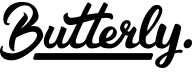Reviews and Ratings
100% OF CHICKS DIG IT
Reviews and Ratings
Well balanced sound!
This is my first pair of over-the-ear headphones from Panasonic, so I wasn’t sure what to expect. Thankfully I found that these headphones are comfortable, provide very good audio quality, and they look great. Because of the deep and well-balanced audio and the comfort of the ear cups, they’ve become my go-to headphones when playing my PS4, despite suffering from minor Bluetooth issues (something I see again and again in Bluetooth headphones).
-------------
Audio
-------------
I tested these headphones with my music and with my TV; both gaming and watching - just to see how it would handle different kinds of audio. I found that these headphones did a great job providing clear and very crisp audio. With music, in particular, I found everything sounded great, not too much bass and not too little. I often find headphones have too much bass for me, I prefer to hear the words clearly and have the bass be an accompaniment to it. When watching TV or movies on my smart TV, I found that dialogue was clear and easy to make out, while music and sound effects didn’t drown out everything else.
Basically, the audio was super well-balanced. With other headphones I’ve used with my PS4, I find myself having to tweak game settings to get the right balance, not here.
The noise-cancelling works very well and easily drowned out the sound of my AC! It can be a little startling when used with the ambient noise enhancer. For example, you accidentally touch your ear and suddenly all the sound comes back, so be aware of that.
-------------------
Design
-------------------
A lot of the design features found in these headphones are pretty standard stuff at this point for a product like this. You charge it via a micro USB (included) and the battery life lasts 20+ hours on just a few hours charge. You can plug an AUX cable into your headphones if you prefer that, or if the device you are listening to doesn’t support Bluetooth (which is most things not made in the last 5 years). All the controls can be found on the headphones themselves, mostly along the edge of the right ear, and there aren’t so many buttons that you’re likely to be confused by what button does what once you spend some time with them. The volume is not controlled by a button, but by a slider which you can use to adjust it.
The buttons could be done better. They feel like they are made more for design than function because other than the volume slider (good choice) they are difficult to feel and distinguish. They are very flat, discreet and visually nice, but for fingers they are difficult to find and figure out.
The earpads and the part of the headphones that rests on your head are very well padded and the earpads in particular have a wide range of movement, so you can easily adjust how they sit on your head. The headphones are also very adjustable, and were easily able to fit my partner’s head which is quite large. I found them extremely comfortable. The combination of the padding (which feels high end) and the moveable attached cup, meant that I was only starting to get sore after 5+ hours of wear.
-------------------
Bluetooth
-------------------
I had some issues with the bluetooth connectivity of these headphones, but only small issues and only a few times. For the most part connecting devices to these headphones via bluetooth is easy and works consistently. However on a few occasions I did find that the headphones were over-zealous about connecting to multiple devices at once. After I had connected to my phone and my smart TV at different times, I found the headphones would frequently connect to both at the same time when I didn’t want them to, forcing me to turn my phone’s bluetooth off anytime it was nearby.
Connecting the headphones to my smart TV was unusually difficult. The first time it would not connect no matter what I did, and it only worked when I came back a few days later for a second attempt. I don’t even know why it later worked when I did nothing different. On a few occasions while using these with my TV I found that the audio would go in and out rapidly for a few minutes, until it eventually fixed itself. I can’t be sure what caused it, or if it was related to my TV specifically. I did have a similar issue with audio occuring on another bluetooth headphone, so it could be my TV or the netflix app; hard to say.
Suffice to say, I’ve never used a Bluetooth product that didn’t have hiccups like this, so it’s not a big issue for me.
------------------------------
Features
------------------------------
These headphones have a ton of interesting features, some of which I’ve seen before and some that are new to me. If you are connected to an Android device or an iPhone, you can set up your Google Assistant or Siri to work with a button on these headphones. Once you do that (which only takes a minute) you just press the button on the headphones and it will activate those features, which makes it easy to use them (or in my case, easy to accidentally activate them multiple times when I’m trying to learn which buttons do what).
Another feature, this one totally new to me, is the ambient sound enhancer. Lots of headphones have features designed to reduce ambient sound (these as well) but this is the first time I’ve seen a feature which actually enhances ambient sound. If you’re like me, you hate when you have your headphones on and someone tries to speak with you, forcing you to take them off and ask them to repeat themselves. This feature enhances those kinds of sounds, which makes it possible to hear what is going on around you, such as people talking or metro announcements for example. The feature isn’t flawless though. You activate it by covering the right ear of the headphones with your hand, which reduces your volume and stops noise-cancelling until you remove your hand again. This means if you only notice something you want to hear as it’s happening (for example, you see someone speaking to you) you will need to activate the feature and likely still need to ask them to repeat themselves. You CAN set this feature to be always on, but I found it affected my volume levels too much, and not having noise-cancelling features on eventually became annoying.
These reviews are the subjective opinions of ChickAdvisor members and not of ChickAdvisor Inc.